by
polpo » Sun Sep 01, 2013 2:40 pm
So here's pictures of my NID. We're technically not supposed to be monkeying around with the left side of the NID, so, uh, be careful, YMMV, you didn't hear this from me, for entertainment purposes only, etc.

To get into the NID, you need a security hex bit. A security torx bit, which is what I have, also works. I got it at OSH. Once the screw is loose, push the tab on the right side of the NID to open the cover.
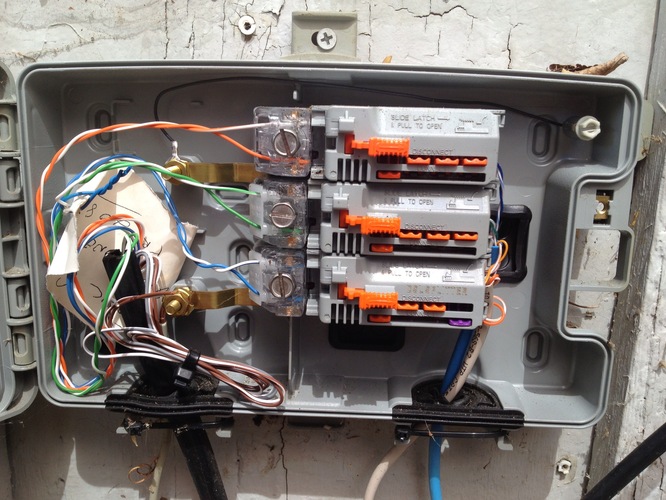
Here's the inside of my NID, which has three lines. The top two are normal line modules, and the bottom one is a DSL filter module. I use the bottom two for my bonded Fusion setup, but only have one filter because I only use the first line for POTS voice. The top one used to have AT&T UVerse on it. I kept it hooked up in case I ever resubscribe.
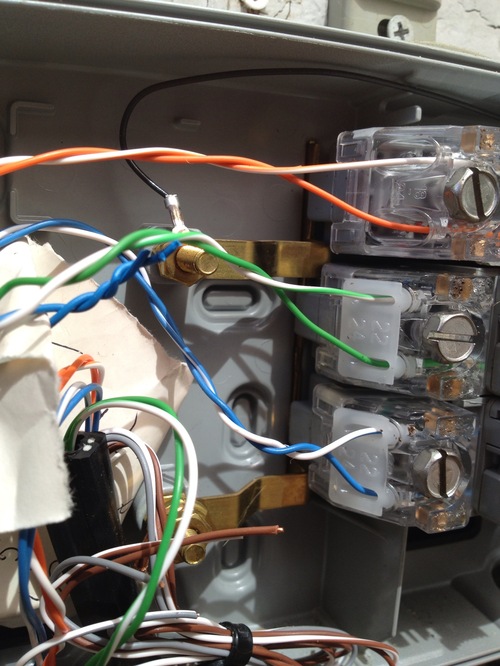
On the left side are the station protectors, where the pairs from the phone company come in. They go in without being stripped. Loosen the screw there, insert the wires until they hit the back of the protector (you should be able to see them through the clear cover), then tighten the screw.
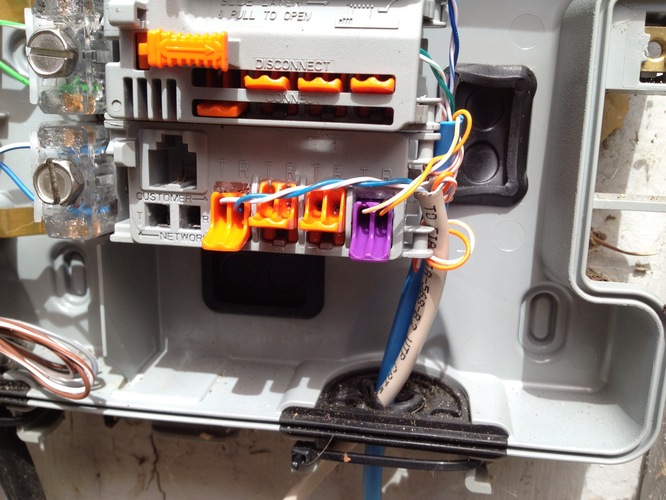
Here's my DSL filter module with the cover off. Put your wires (stripped about 3/8") in the holes and push down on the tabs. DSL home run connects to the purple tab, voice lines on the orange ones. Pretty simple.
If you want to remove a line module, just pry up under the left side under the station protector. There's a grounding lug underneath that holds it in, and there's not much friction holding it in. But in your case, ankh, if you have room in your NID maybe you should leave your existing line module and put the DSL one underneath. Then you can just move the wires down.
