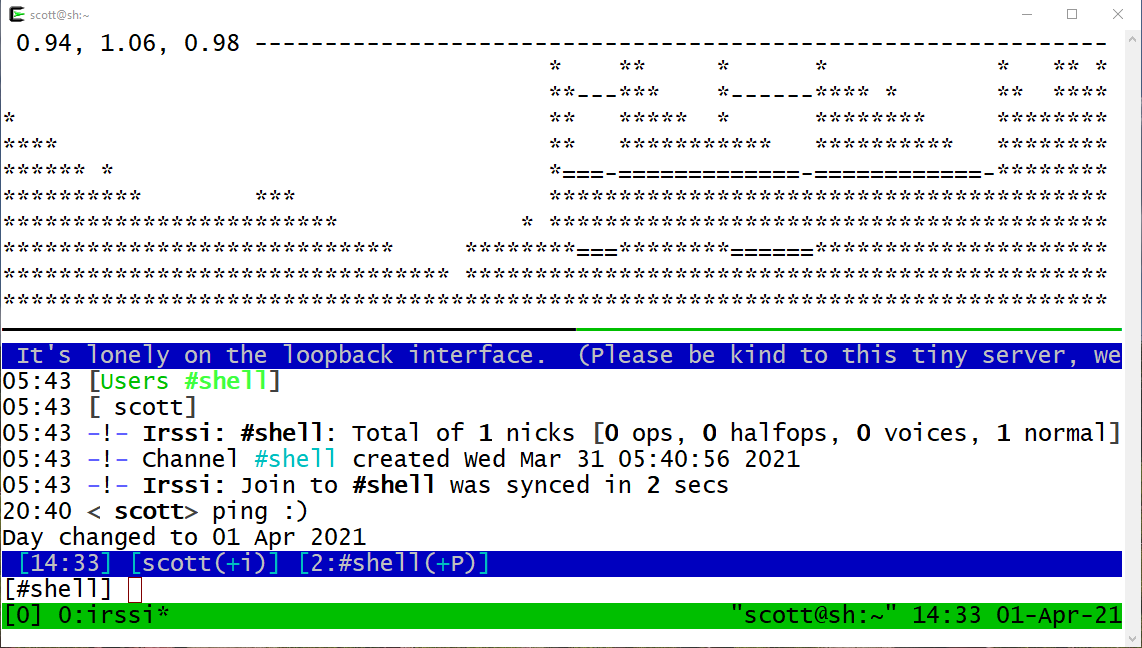Has something changed in the shell server ssh config that would invalidate some ssh clients? I can't consistently connect via ssh to sh.sonic,.net anymore. It works from some clients and not others. The only common denominator I've found is that the clients that do not work are using ssh version "OpenSSH_for_Windows_7.7p1, LibreSSL 2.6.5" and the clients that work are using other versions of ssh, such as for example "OpenSSH_8.5p1, OpenSSL 1.1.1k 25 Mar 2021" and "OpenSSH_7.9p1, OpenSSL 1.1.1i-freebsd 8 Dec 2020". Here is a verbose output from a connection attempt that fails:
PS C:\Users\swerthei> ssh -v
swerthei@sh.sonic.net
OpenSSH_for_Windows_7.7p1, LibreSSL 2.6.5
debug1: Connecting to sh.sonic.net [208.201.242.22] port 22.
debug1: Connection established.
debug1: identity file C:\\Users\\swerthei/.ssh/id_rsa type 0
debug1: key_load_public: No such file or directory
debug1: identity file C:\\Users\\swerthei/.ssh/id_rsa-cert type -1
debug1: key_load_public: No such file or directory
debug1: identity file C:\\Users\\swerthei/.ssh/id_dsa type -1
debug1: key_load_public: No such file or directory
debug1: identity file C:\\Users\\swerthei/.ssh/id_dsa-cert type -1
debug1: key_load_public: No such file or directory
debug1: identity file C:\\Users\\swerthei/.ssh/id_ecdsa type -1
debug1: key_load_public: No such file or directory
debug1: identity file C:\\Users\\swerthei/.ssh/id_ecdsa-cert type -1
debug1: key_load_public: No such file or directory
debug1: identity file C:\\Users\\swerthei/.ssh/id_ed25519 type -1
debug1: key_load_public: No such file or directory
debug1: identity file C:\\Users\\swerthei/.ssh/id_ed25519-cert type -1
debug1: key_load_public: No such file or directory
debug1: identity file C:\\Users\\swerthei/.ssh/id_xmss type -1
debug1: key_load_public: No such file or directory
debug1: identity file C:\\Users\\swerthei/.ssh/id_xmss-cert type -1
debug1: Local version string SSH-2.0-OpenSSH_for_Windows_7.7
debug1: Remote protocol version 2.0, remote software version OpenSSH_7.4
debug1: match: OpenSSH_7.4 pat OpenSSH* compat 0x04000000
debug1: Authenticating to sh.sonic.net:22 as 'swerthei'
debug1: SSH2_MSG_KEXINIT sent
debug1: SSH2_MSG_KEXINIT received
debug1: kex: algorithm: curve25519-sha256
debug1: kex: host key algorithm: ecdsa-sha2-nistp256
debug1: kex: server->client cipher: aes128-ctr MAC:
umac-128-etm@openssh.com compression: none
debug1: kex: client->server cipher: aes128-ctr MAC:
umac-128-etm@openssh.com compression: none
debug1: expecting SSH2_MSG_KEX_ECDH_REPLY
debug1: Server host key: ecdsa-sha2-nistp256 SHA256:3Shjz0z7pf5EhaJuPaq4Dij92qFd34dRl9pbeNZAtWk
debug1: Host 'sh.sonic.net' is known and matches the ECDSA host key.
debug1: Found key in C:\\Users\\swerthei/.ssh/known_hosts:8
debug1: rekey after 4294967296 blocks
debug1: SSH2_MSG_NEWKEYS sent
debug1: expecting SSH2_MSG_NEWKEYS
debug1: SSH2_MSG_NEWKEYS received
debug1: rekey after 4294967296 blocks
debug1: pubkey_prepare: ssh_get_authentication_socket: No such file or directory
Corrupted MAC on input.
ssh_dispatch_run_fatal: Connection to 208.201.242.22 port 22: message authentication code incorrect