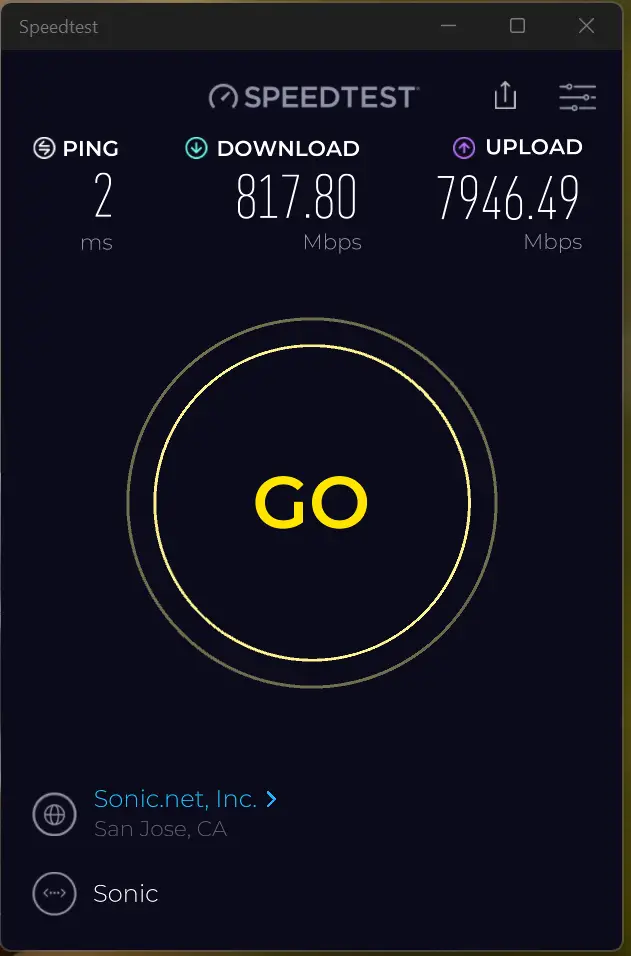Hi,
I have a Asus RT-AX89X router that have 1x10Gb RJ45 and 1x10GB SFP+ ports.
I connect the Sonic 10Gb port on ONT to the router 10Gb RJ45 port.
Ans connect the 10Gb SFP+ port to the 10Gb SFP+ module to the PC.
When I perform the speed test on both Web browser and app. I unable to get the download speed over 1Gb. But the upload can over 7Gb.
Is Sonic limited the download speed?

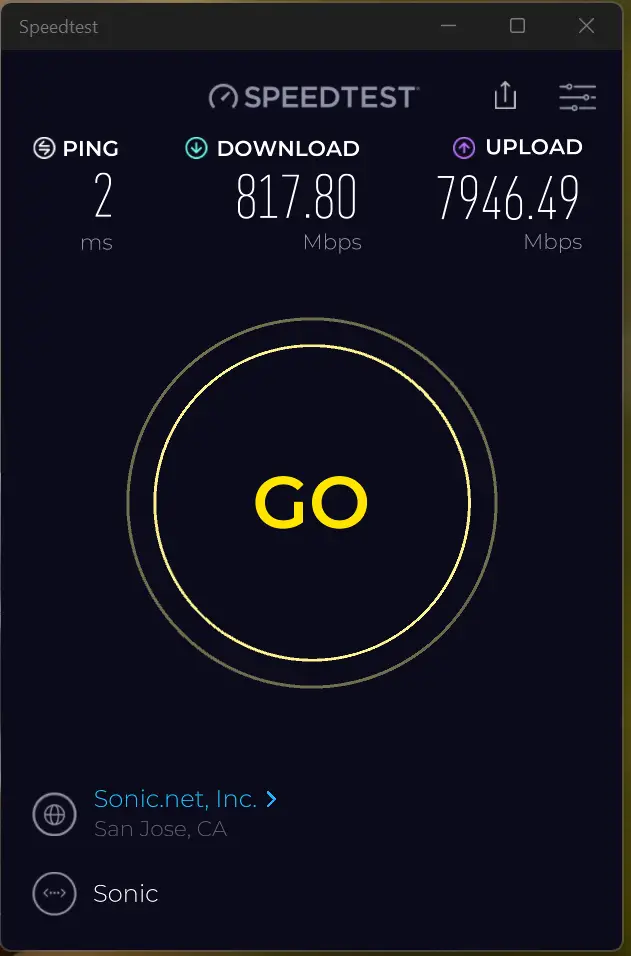

I have a Asus RT-AX89X router that have 1x10Gb RJ45 and 1x10GB SFP+ ports.
I connect the Sonic 10Gb port on ONT to the router 10Gb RJ45 port.
Ans connect the 10Gb SFP+ port to the 10Gb SFP+ module to the PC.
When I perform the speed test on both Web browser and app. I unable to get the download speed over 1Gb. But the upload can over 7Gb.
Is Sonic limited the download speed?