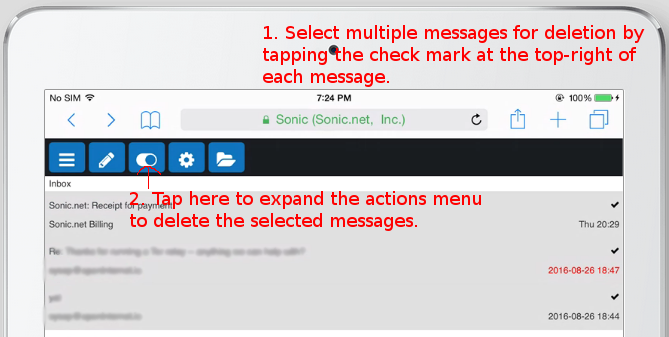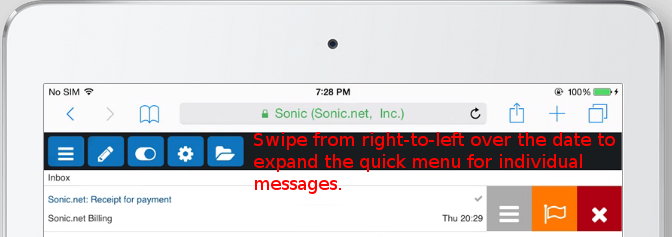Page 1 of 1
Please improve webmail interface
Posted: Wed Sep 18, 2013 5:32 pm
by calypso
I've been trying to use sonic webmail to deal with several issues, and find the whole interface unintuitive and awkward. I don't know if it's because I'm on an iPad, but here are my problems.
I can only select one message at a time.
There is no delete button that is easy to access. I have to select "more" and then a drop down menu appears, where I have to find "delete." For every effing one, even if I have fifty I'm trying to get rid of.
There is no way to mark things as spam or to blacklist directly from webmail. I can move to a spam folder, but that does nothing to block that sender in the future. Who needs a folder full of spam? Really!?
I can't open most of the messages, and I can only see the name, not the full address of the sender. The reason I'm using webmail at all is that I'm suddenly being bombarded with spam, and trying to intervene, but the webmail is making it difficult.
Re: Please improve webmail interface
Posted: Mon Sep 30, 2013 3:41 pm
by ensab
Ditto on need to 'block sender' without having to go into Member Tools.
Re: Please improve webmail interface
Posted: Fri Nov 04, 2016 1:37 pm
by jgoheen
Please! You guys are so good in so many ways, but how is it that you haven't enabled users to block a particular sender?
Re: Please improve webmail interface
Posted: Fri Nov 04, 2016 3:14 pm
by kgc
While it is suitable for occasional use, the native mail app on most devices is going to be far superior to the webmail client.
Re: Please improve webmail interface
Posted: Mon Nov 07, 2016 10:50 am
by drew.phillips
calypso wrote:I've been trying to use sonic webmail to deal with several issues, and find the whole interface unintuitive and awkward. I don't know if it's because I'm on an iPad, but here are my problems.
I can only select one message at a time.
There is no delete button that is easy to access. I have to select "more" and then a drop down menu appears, where I have to find "delete." For every effing one, even if I have fifty I'm trying to get rid of.
There is no way to mark things as spam or to blacklist directly from webmail. I can move to a spam folder, but that does nothing to block that sender in the future. Who needs a folder full of spam? Really!?
I can't open most of the messages, and I can only see the name, not the full address of the sender. The reason I'm using webmail at all is that I'm suddenly being bombarded with spam, and trying to intervene, but the webmail is making it difficult.
The "mobile" webmail interface does have a few shortcuts like mail clients on the iPad but are not currently well documented.
Selecting multiple messages at a time.
To the right of each message there should be a small check mark. Tapping this selects a message so you can mass move or delete each selected message.
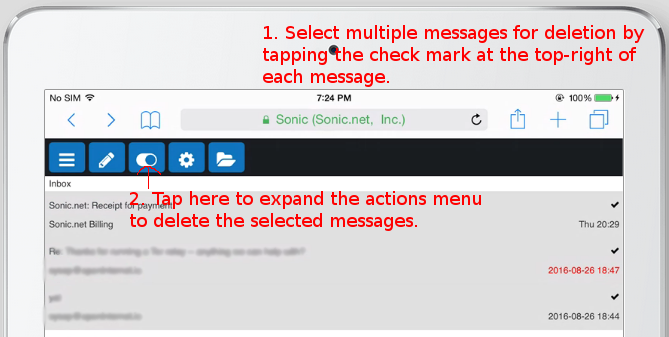 Quickly deleting a single messsage.
Quickly deleting a single messsage.
To quickly move or delete one message, swipe over the date from right to left to expand a quick menu as shown below. Tapping the red "X" icon will delete the one message (regardless if others are selected).
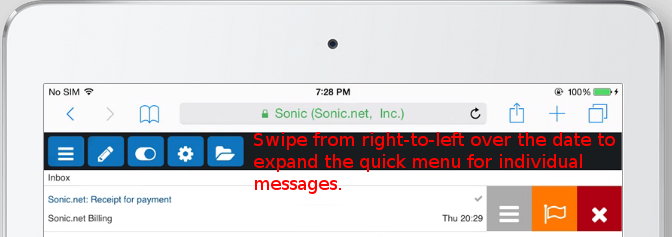
I've also got a page that outlines these in multiple steps on an iPhone
here.
At this time, there is no way to mark messages as spam or blacklist a sender/domain from webmail. We don't use "Bayesian" or adaptive spam filtering on a per-user basis so marking a message as junk wouldn't help the system much except for moving it to your spam folder automatically. Possibly in the future we could have webmail update Member Tools to block a sender or domain, but I haven't heard this requested before. Most spam emails are never going to use the same sender or domain again in the future so blocking of that nature is rarely effective.
I hope these suggestions help. Short of that, I would suggest using a fully fledged email program on the iPad rather than webmail as they'll provide many more features and be a little easier to use for mass email management.
Re: I don't seem to be able to read the robot code?
Posted: Sun Oct 07, 2018 9:57 am
by marczee
calypso wrote:I've been trying to use sonic webmail to deal with several issues, and find the whole interface unintuitive and awkward. I don't know if it's because I'm on an iPad, but here are my problems.
I can only select one message at a time.
There is no delete button that is easy to access. I have to select "more" and then a drop down menu appears, where I have to find "delete." For every effing one, even if I have fifty I'm trying to get rid of.
There is no way to mark things as spam or to blacklist directly from webmail. I can move to a spam folder, but that does nothing to block that sender in the future. Who needs a folder full of spam? Really!?
I can't open most of the messages, and I can only see the name, not the full address of the sender. The reason I'm using webmail at all is that I'm suddenly being bombarded with spam, and trying to intervene, but the webmail is making it difficult.