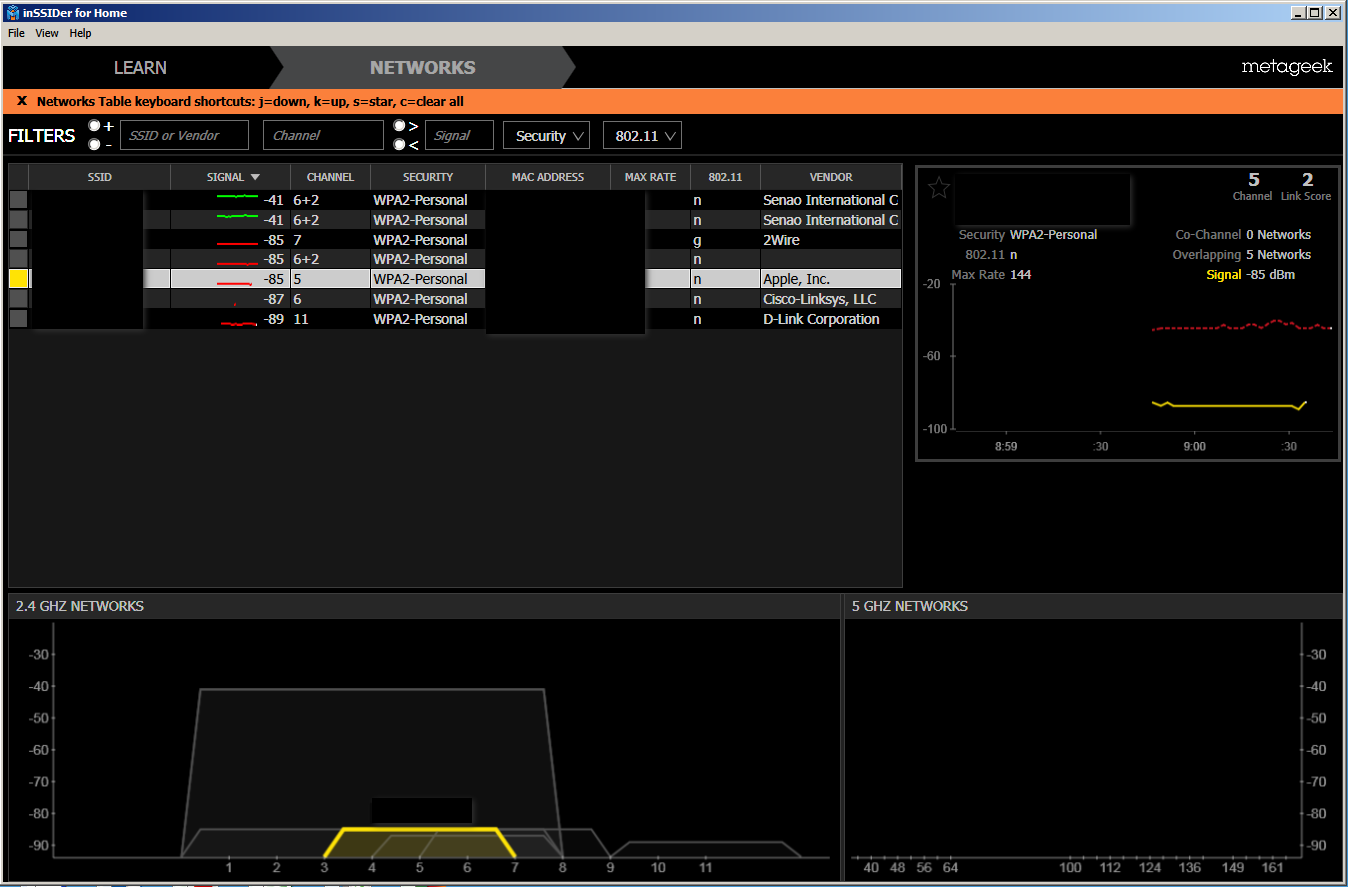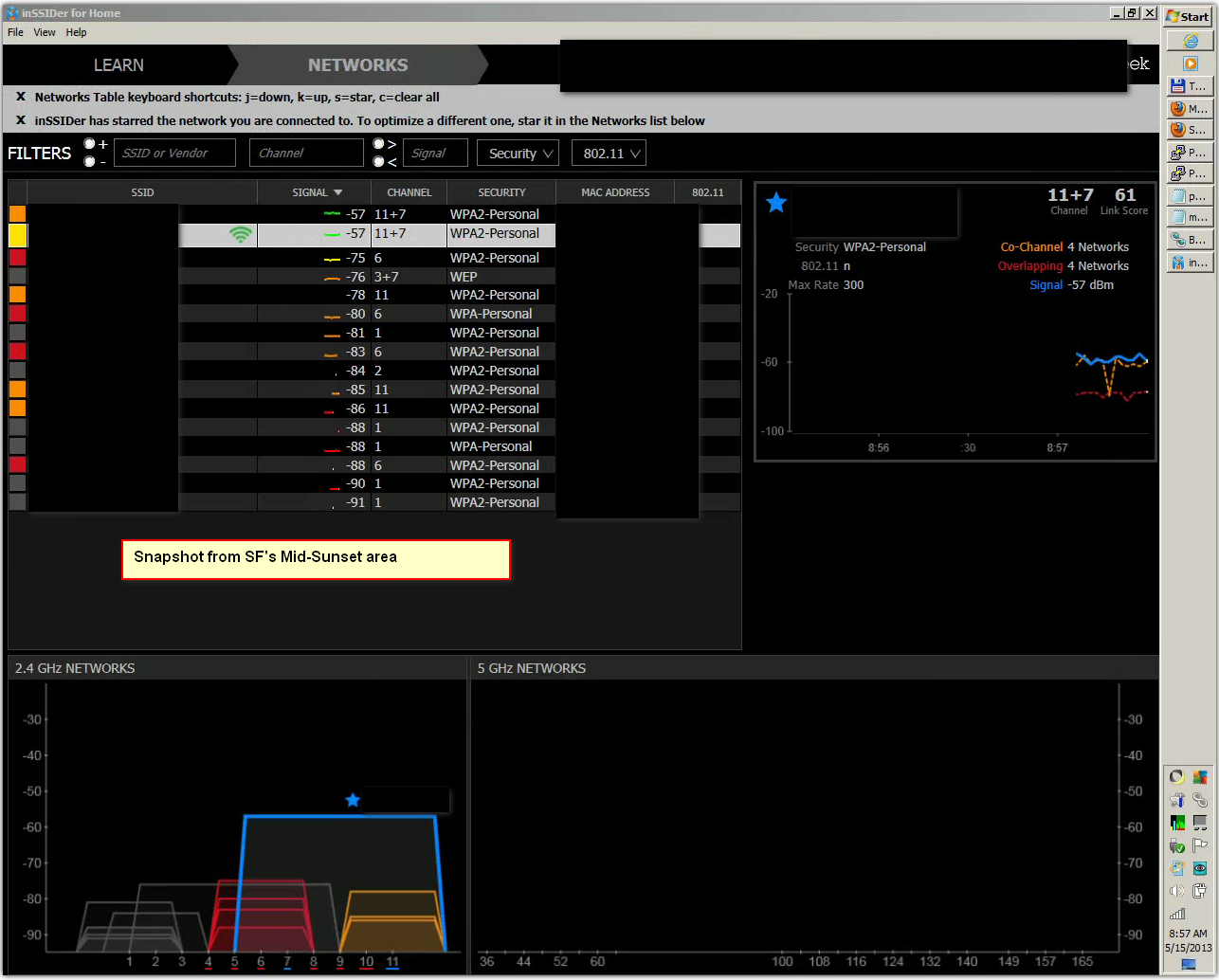I'm thinking about switching to Sonic but wondering how my wireless network will work with the Sonic router/modem and my hardware.
Currently I have an Airport Extreme + 3 Expresses to expand the network (there are a lot of dead zones in my house).
Can I/should I still use the Extreme? How does the Sonic hardware work with Mac products in general? Would I be better off turning off the Sonic wireless router and using the Extreme?
I'm not super technically adept, so I'm looking for the easiest transition to save my family a lot of cursing and complaining :-)
Any advice/help is greatly appreciated.
Currently I have an Airport Extreme + 3 Expresses to expand the network (there are a lot of dead zones in my house).
Can I/should I still use the Extreme? How does the Sonic hardware work with Mac products in general? Would I be better off turning off the Sonic wireless router and using the Extreme?
I'm not super technically adept, so I'm looking for the easiest transition to save my family a lot of cursing and complaining :-)
Any advice/help is greatly appreciated.