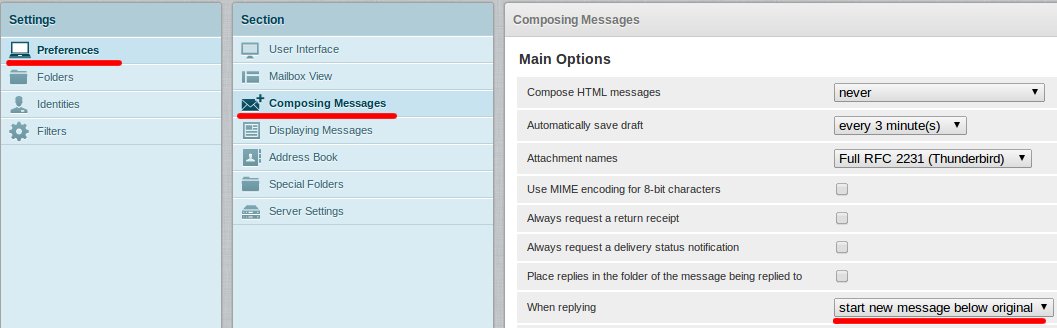Thanks for all your work on the new webmail! I think it's a huge improvement over the previous sonic webmail. I love that you can display email threads now: I had really gotten used to that in Gmail and Thuderbird and was missing it. I agree with the commenter above however:
I'm also not a huge fan of the color scheme/linen background graphic. If there are no options to customize these things, I think it would be best to have black text on white background, with color only used practically to distinguish things like read vs. unread, priority, sent vs. received while viewing threads, currently selected email/folder, etc.
Lastly, I would be ecstatic if you re-implemented some of the more advanced features of the old XUL webmail, especially the PGP encryption. The idea of being able to use PGP in webmail blew my mind! Thanks for even considering that! I know most people won't use it, but it's important for as many people as possible to have the option.
Thanks again!
PS To the nayayers: I don't give a flying squirrel about squirrel mail. Here you have a chance to give your personal feedback on something newly created and all you can do is complain about how you might have to learn something. Sheesh. Show some gratitude! Sonic developers: please keep in mind that people who are dissatisfied are much more likely to post here than people who are satisfied. The majority of people using the new webmail are probably happy with it.
This will take up a lot of space on my little net-book. I was thinking I might use the mobile version on my netbook, so I tried to look at the mobile version on my Android phone (JB Dolphin) and it looked the same as the desktop version. Is there a specific URL for the mobile version?more comments: you're wasting all this screen space with your logo and overly large function keys.
I'm also not a huge fan of the color scheme/linen background graphic. If there are no options to customize these things, I think it would be best to have black text on white background, with color only used practically to distinguish things like read vs. unread, priority, sent vs. received while viewing threads, currently selected email/folder, etc.
Lastly, I would be ecstatic if you re-implemented some of the more advanced features of the old XUL webmail, especially the PGP encryption. The idea of being able to use PGP in webmail blew my mind! Thanks for even considering that! I know most people won't use it, but it's important for as many people as possible to have the option.
Thanks again!
PS To the nayayers: I don't give a flying squirrel about squirrel mail. Here you have a chance to give your personal feedback on something newly created and all you can do is complain about how you might have to learn something. Sheesh. Show some gratitude! Sonic developers: please keep in mind that people who are dissatisfied are much more likely to post here than people who are satisfied. The majority of people using the new webmail are probably happy with it.