Re: New sonic.net webmail application
Posted: Mon May 20, 2013 12:52 am
Not a big fan of the new Webmail so far:
The forced hotkey functionality is probably the worst aspect of the UI, having to use the keyboard to select multiple messages, rather then the standard web radio button is a bummer, paticularly when on a foreign machine (i.e.kiosk, someones MacBook, a phone, some filthy keyboard somewhere, multitasking aka drinking a cup of coffee at a coffee shop, etc.) you know, when your away from your regular machine, or got your spare tenticle busy...thus why your using the webmail in the first place. The UI should be all selectable via pointer. I can use hotkeys with my full featured client, dont want to learn a new set for a web based mail system that will likely be changed/discontinued in a few years anyhow.
Regardless of settings, no full images are displayed, no functional option to "Allways alow from sender" is a bummer. IE 9, IE 10, Chrome all fail in displaying images on W7 OSX10.6-10.7.5 (haven't used Firefox since Sonic last stopped supporting it with ATMAIL, and it was a bummer to give up that browser for a corporate one).
Either way, images do not load at all, or are partially loaded in preview (top down). MAC OSX10.7.5 and W7U/P have reprodueced this regularly. I'd be happy to provide HW specs if that's helpful, but I doubt display chipsets have something to do with it. Flash? JAVA? Something else?
Sure I can clear cache and reload and relog back in to mail, each time I want to view an image on a single message... however, but...
however, but...
Blocked remembered passwords on IE9, IE10, Firefox, Chrome, Safari? Not sure whats up with this, but I've tried multiple browsers to make autocomplete function with webmial, and it's ain't functioning. Not sure why. Thoughts?
So far, I liked one other members suggestion of going back to PINE...it would look neet in Putty I'm sure to the Millenium Gen folks passing by. Pretty funny, but I can relate in a weird way. Perhaps enable IMAP for Sonic mail on Gmail? Or move my MX record so I can check my domain mail in a working webmail app in a browser? Or point to "gulp" Gmail? Or perhaps just let my old sonic email go by the wayside, or just use a client and my phone...hmmm that may actually work. Just forget about webmail alltogether, and slowly move to a corporate mail system...bleh!
Sorry Sonic, new webmail is not my thing...I actually prefer the ATMAIL to the new beta. o.O
Ditto to the users reporting the "theme" aka interface skin being hard to read. Any chance we can develop our own?
Please fire recomendations, or a prior post I may have missed with solutions. I'm all (Spock) ears.
The forced hotkey functionality is probably the worst aspect of the UI, having to use the keyboard to select multiple messages, rather then the standard web radio button is a bummer, paticularly when on a foreign machine (i.e.kiosk, someones MacBook, a phone, some filthy keyboard somewhere, multitasking aka drinking a cup of coffee at a coffee shop, etc.) you know, when your away from your regular machine, or got your spare tenticle busy...thus why your using the webmail in the first place. The UI should be all selectable via pointer. I can use hotkeys with my full featured client, dont want to learn a new set for a web based mail system that will likely be changed/discontinued in a few years anyhow.
Regardless of settings, no full images are displayed, no functional option to "Allways alow from sender" is a bummer. IE 9, IE 10, Chrome all fail in displaying images on W7 OSX10.6-10.7.5 (haven't used Firefox since Sonic last stopped supporting it with ATMAIL, and it was a bummer to give up that browser for a corporate one).
Either way, images do not load at all, or are partially loaded in preview (top down). MAC OSX10.7.5 and W7U/P have reprodueced this regularly. I'd be happy to provide HW specs if that's helpful, but I doubt display chipsets have something to do with it. Flash? JAVA? Something else?
Sure I can clear cache and reload and relog back in to mail, each time I want to view an image on a single message...
Blocked remembered passwords on IE9, IE10, Firefox, Chrome, Safari? Not sure whats up with this, but I've tried multiple browsers to make autocomplete function with webmial, and it's ain't functioning. Not sure why. Thoughts?
So far, I liked one other members suggestion of going back to PINE...it would look neet in Putty I'm sure to the Millenium Gen folks passing by. Pretty funny, but I can relate in a weird way. Perhaps enable IMAP for Sonic mail on Gmail? Or move my MX record so I can check my domain mail in a working webmail app in a browser? Or point to "gulp" Gmail? Or perhaps just let my old sonic email go by the wayside, or just use a client and my phone...hmmm that may actually work. Just forget about webmail alltogether, and slowly move to a corporate mail system...bleh!
Sorry Sonic, new webmail is not my thing...I actually prefer the ATMAIL to the new beta. o.O
Ditto to the users reporting the "theme" aka interface skin being hard to read. Any chance we can develop our own?
Please fire recomendations, or a prior post I may have missed with solutions. I'm all (Spock) ears.
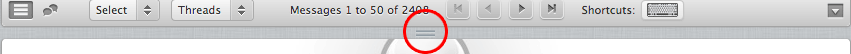 click and hold and drag it upward to open the preview pane larger. I'll consider the ability to resize the preview pane to an unusable and non-obvious size a bug and will fix that.
click and hold and drag it upward to open the preview pane larger. I'll consider the ability to resize the preview pane to an unusable and non-obvious size a bug and will fix that.