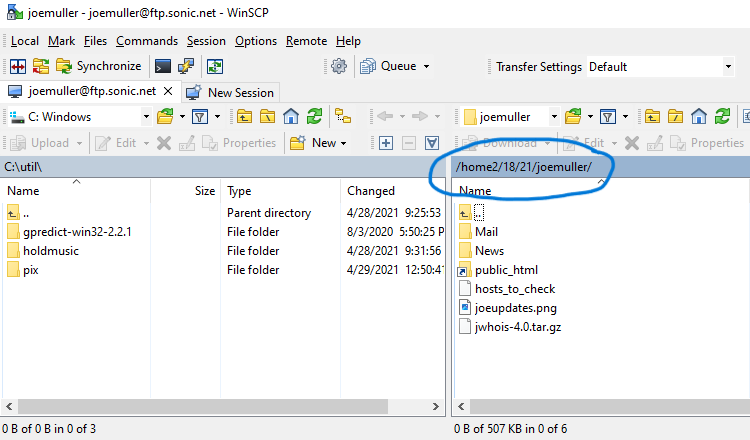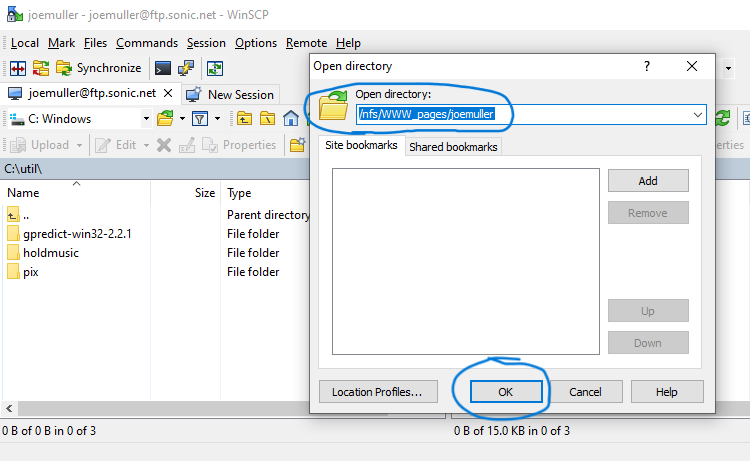This is mostly fixed now - that directory has one folder for each user, which are all hidden by default. Obviously you can't read somebody else's logs unless you are logged in as them, but there's an issue where even one's own log directory is hidden.mikefr wrote: ↑Wed Jul 03, 2024 7:38 amJoe,joemuller wrote:The logs should be showing up at /logs/by_user/ (or 'logs' if you have a symlink set up to point there), but it looks like that's not working at the moment. I've reported the bug and am currently working on fixing it - hopefully it's just a configuration option we missed during the recent upgrade of the server.mikefr wrote: This leaves the question of how can I access my web site logs, which I was able to do when I connected via sftp.
Any ideas?
-- Joe M
I see that /logs now appears (it wasn't there yesterday), however the directory is empty. Can I assume this is only because you still haven't completed the fix?
Mike
So, as of right now, you can access your logs by navigating to /var/log/httpd/USERNAME/ where 'USERNAME' is your login. This also exists at /logs/by_user/USERNAME/ in case anyone has scripts expecting logs to live there from shell.sonic.net.
-- Joe M