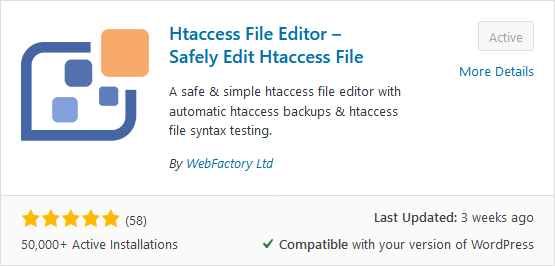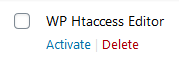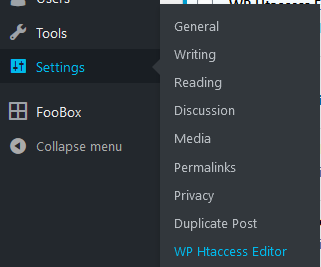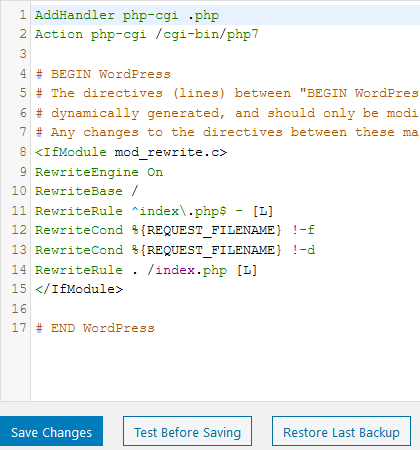I need help updating my php to at least 5.6 for Wordpress.
I know I have to create a text file with the 2 lines of code in it. (I pasted the lines into a Word doc and then saved it as a Plain text file - correct?).
I don't know how to access the root directory and then where I drop in the text file.
Can I access the directory in the Wordpress dashboard?
Can anyone tell me the steps I need to take?
Ele
I know I have to create a text file with the 2 lines of code in it. (I pasted the lines into a Word doc and then saved it as a Plain text file - correct?).
I don't know how to access the root directory and then where I drop in the text file.
Can I access the directory in the Wordpress dashboard?
Can anyone tell me the steps I need to take?
Ele