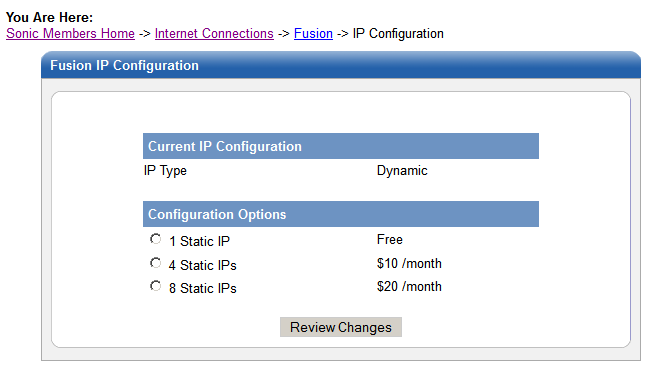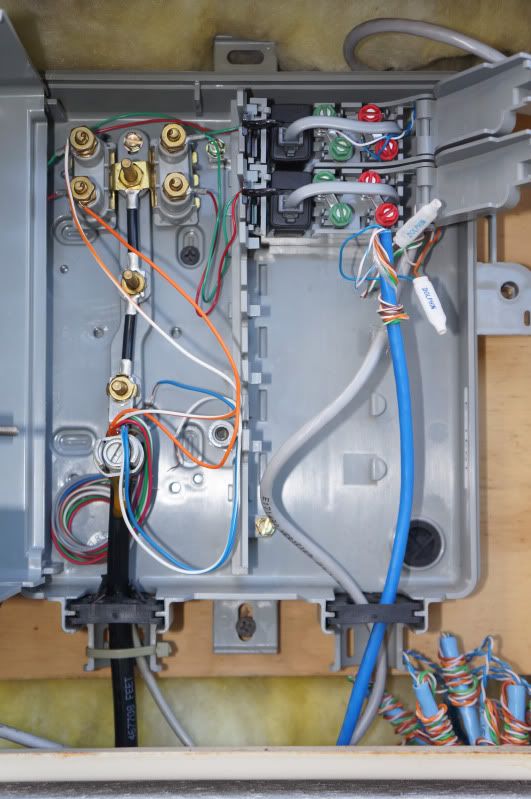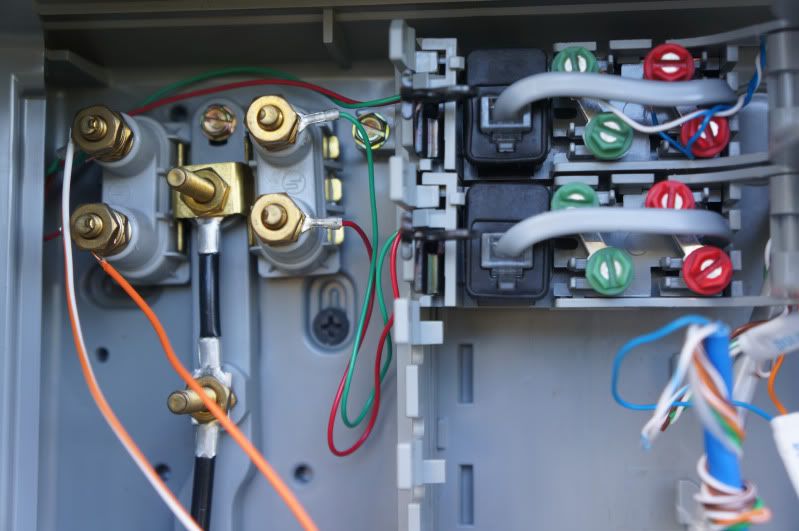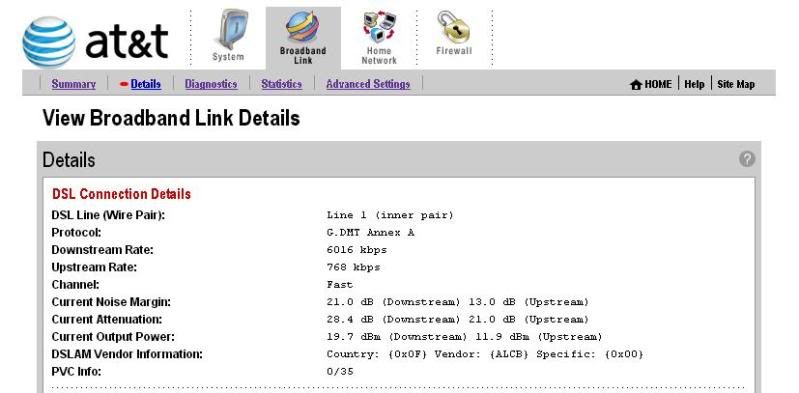I have just signed up as a new customer of Sonic Fusion. I am located in Fremont and I currently have AT&T elite internet with an existing phone line. My speed with AT&T is not too bad and averages about 5.25 Mbps download and 63Kbps upload in http://speedtest.net. Because of local and toll charges added per call from AT&T, my monthly phone bill alone ranges $30 to $40 and they keep going up. It is one of the reasons that I want to sign up for Sonic.
With sonic pre-qualifying check, my home phone is about 4,000 feet from CO in Fremont. I wonder if there is any Fremont customers who can share their actual speed they find with Sonic. I am aware of graph plotting mentioned in earlier thread in http://www.dslreports.com/forum/r269108 ... ance-chart but the range of speed varies with location, wiring and equipment.
I will report back my actual speed when I get my setup in about a week with Sonic Fusion. And I look forward to having a choice to take a break from AT&T.
Few questions that I need help on:
1. Any inputs to actual speed from Fremont customers? What should I be expecting for 4,000 feet from CO.
2. When I have Fusion setup, can I still use the phone line to alternate my DSL between AT&T and Sonic. I plan to do testing and compare the two if possible during the transition period when I am still an AT&T DSL customer. In other words, can the AT&T DSL be used with the phone line that has been transitioned to Sonic.
3. I signed up with a Dynamic IP setting. If I later find the need for a static IP, will I be able to request the change after the sign-up.
Thank you all for your valuable inputs,
Hin Man
With sonic pre-qualifying check, my home phone is about 4,000 feet from CO in Fremont. I wonder if there is any Fremont customers who can share their actual speed they find with Sonic. I am aware of graph plotting mentioned in earlier thread in http://www.dslreports.com/forum/r269108 ... ance-chart but the range of speed varies with location, wiring and equipment.
I will report back my actual speed when I get my setup in about a week with Sonic Fusion. And I look forward to having a choice to take a break from AT&T.
Few questions that I need help on:
1. Any inputs to actual speed from Fremont customers? What should I be expecting for 4,000 feet from CO.
2. When I have Fusion setup, can I still use the phone line to alternate my DSL between AT&T and Sonic. I plan to do testing and compare the two if possible during the transition period when I am still an AT&T DSL customer. In other words, can the AT&T DSL be used with the phone line that has been transitioned to Sonic.
3. I signed up with a Dynamic IP setting. If I later find the need for a static IP, will I be able to request the change after the sign-up.
Thank you all for your valuable inputs,
Hin Man