I'm trying to configure 6rd on my OpenWRT router (I disabled the IPv6 on modem and set it in 'bridge' mode so OpenWRT WAN IP is Modem WAN IP). However I haven't managed to get connected (I tried the settings both from wiki and as they appeared in modem). Any hints?
6rd on AT&T
Internet access discussion, including Fusion, IP Broadband, and Gigabit Fiber!
14 posts
Page 1 of 2
Update: As of at least last night, 6rd appears to have been abolished on my circuit in favor of native dual stack via DHCPv6 or SLAAC.
Which gateway do you have?
With the Pace 5268ac, I don't think you can use the AT&T 6rd tunnel except through the gateway. In other words, the AT&T tunnel has to terminate at the gateway. With the most recent firmware update, IPv6 works with my AirPort Extreme router. The router gets an IPv6 address from the gateway, and I can reach the internet through IPv6 from all computers on the LAN, so there was no need to have the router take over tunnel responsibilities from the gateway.
Still, I was curious and experimented a bit. I was able to configure the gateway to forward protocol 41 packets to one of my computers and set up a Hurricane Electric IPv6 tunnel, but I could never get the AT&T tunnel to work the same way. You can disable IPv6 on the LAN, but I don't think you can disable IPv6 completely on the gateway—at least not with the Pace.
With the Pace 5268ac, I don't think you can use the AT&T 6rd tunnel except through the gateway. In other words, the AT&T tunnel has to terminate at the gateway. With the most recent firmware update, IPv6 works with my AirPort Extreme router. The router gets an IPv6 address from the gateway, and I can reach the internet through IPv6 from all computers on the LAN, so there was no need to have the router take over tunnel responsibilities from the gateway.
Still, I was curious and experimented a bit. I was able to configure the gateway to forward protocol 41 packets to one of my computers and set up a Hurricane Electric IPv6 tunnel, but I could never get the AT&T tunnel to work the same way. You can disable IPv6 on the LAN, but I don't think you can disable IPv6 completely on the gateway—at least not with the Pace.
Me? Or the OP? I have the Arris NVG599.chirano wrote:Which gateway do you have?
Sorry, I meant the OP.
I'm curious how you got this to work? (In particular, getting the Pace 5268AC to forward IP protocol 41 packets.)chirano wrote:With the Pace 5268ac, I don't think you can use the AT&T 6rd tunnel except through the gateway. In other words, the AT&T tunnel has to terminate at the gateway. With the most recent firmware update, IPv6 works with my AirPort Extreme router. The router gets an IPv6 address from the gateway, and I can reach the internet through IPv6 from all computers on the LAN, so there was no need to have the router take over tunnel responsibilities from the gateway.
Still, I was curious and experimented a bit. I was able to configure the gateway to forward protocol 41 packets to one of my computers and set up a Hurricane Electric IPv6 tunnel, but I could never get the AT&T tunnel to work the same way. You can disable IPv6 on the LAN, but I don't think you can disable IPv6 completely on the gateway—at least not with the Pace.
I'm coming off a setup where I'm using a pfSense box to terminate a tunnel to Hurricane Electric (underlying IPv4 was Comcast residential). I'd ideally like to keep the pfSense and tunnel setup on AT&T FTTN but am not having a lot of success with this. I've got the pfSense box configured as DMZPlus on the Pace 5268AC, and IPv4 stuff seems to work, except for IPv6 tunneling.
(I'm aware there are other mechanisms to get IPv6, although none of what I've tried is completely working, and to be honest I prefer the tunneling because I know the addresses are statically allocated to me. The FTTN connection was just turned up yesterday, so does that mean I should have the latest gateway firmware?)
Would appreciate a clue or hint or anything...thanks!
Bruce.
I had to forward the packets to a computer that was directly connected to the Pace and was not the DMZplus target.bmah wrote:I'm curious how you got this to work? (In particular, getting the Pace 5268AC to forward IP protocol 41 packets.)
On another forum, we discovered that even though I had allegedly the same firmware version as others did, I had some options appear that they didn't. That might be a complication as well. (Unfortunately, I'm not at home right now, so I can't post screenshots of the Pace's configuration.)
Great, I'd be interested to hear more about this.chirano wrote:I had to forward the packets to a computer that was directly connected to the Pace and was not the DMZplus target.bmah wrote:I'm curious how you got this to work? (In particular, getting the Pace 5268AC to forward IP protocol 41 packets.)
On another forum, we discovered that even though I had allegedly the same firmware version as others did, I had some options appear that they didn't. That might be a complication as well. (Unfortunately, I'm not at home right now, so I can't post screenshots of the Pace's configuration.)
On my end, I had to give up on the DMZplus thing for totally unrelated reasons...AT&T's DHCP server was handing out leases with very short lease times (300 seconds? 600 seconds?), and this somehow resulted in my pfSense box bouncing the interface every ten minutes. This was bad for various reasons. If I configured the Pace to just give an internal RFC 1918 address (i.e. no DMZplus anymore), then the DHCP server on the Pace controls the timing of leases, which is by default 24 hours.
I haven't had a chance to try IPv6 again with this setup yet, other than verifying that the pfSense external interface can get an IPv6 address via DHCPv6.
Sure is a shame to have to fight all these battles (and it's not really sonic's fault, this is all AT&T). At ${WORK}, IPv6 just works.
Thanks,
Bruce.
My Pace gateway allows me to set up a 6-in-4 pinhole:
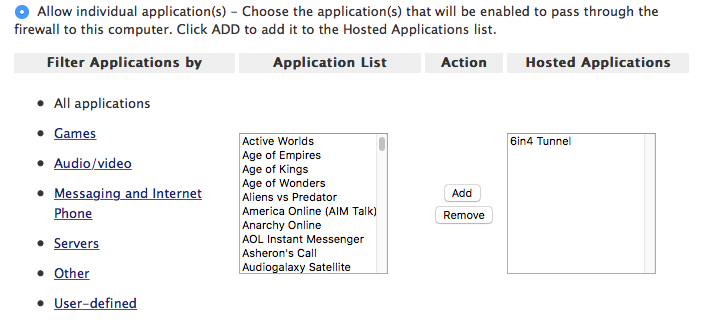
This pinhole was set up for a computer I connected directly to the Pace gateway.
In the DSL Report's AT&T U-verse forum, others with the same firmware version didn't have this option for whatever reason.
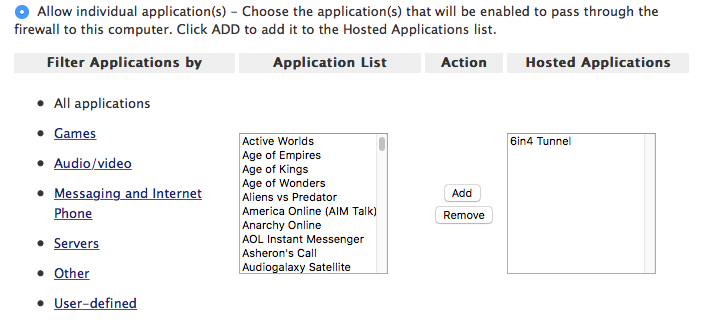
This pinhole was set up for a computer I connected directly to the Pace gateway.
In the DSL Report's AT&T U-verse forum, others with the same firmware version didn't have this option for whatever reason.
14 posts
Page 1 of 2
Who is online
In total there are 27 users online :: 2 registered, 0 hidden and 25 guests (based on users active over the past 5 minutes)
Most users ever online was 999 on Mon May 10, 2021 1:02 am
Users browsing this forum: Google [Bot], joeyyung911 and 25 guests
Most users ever online was 999 on Mon May 10, 2021 1:02 am
Users browsing this forum: Google [Bot], joeyyung911 and 25 guests
